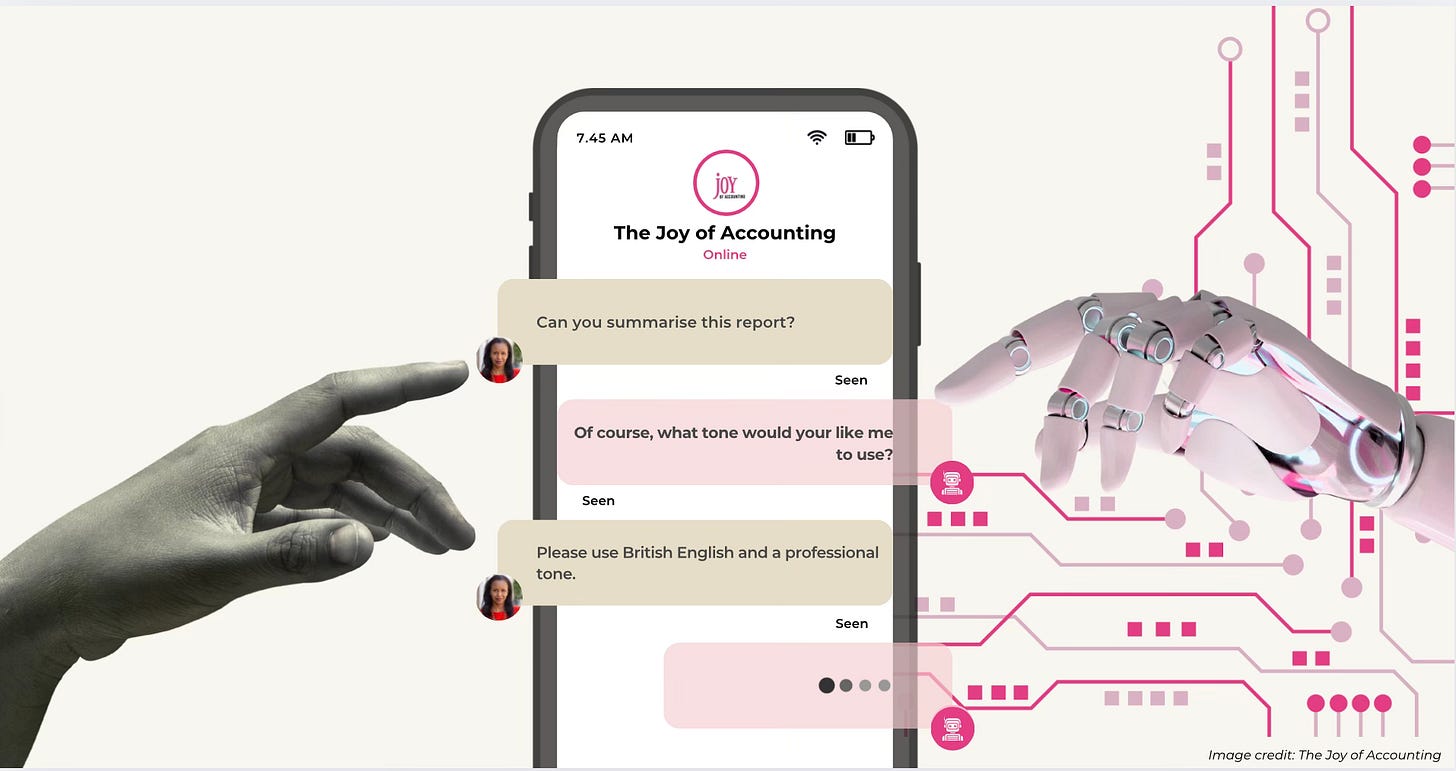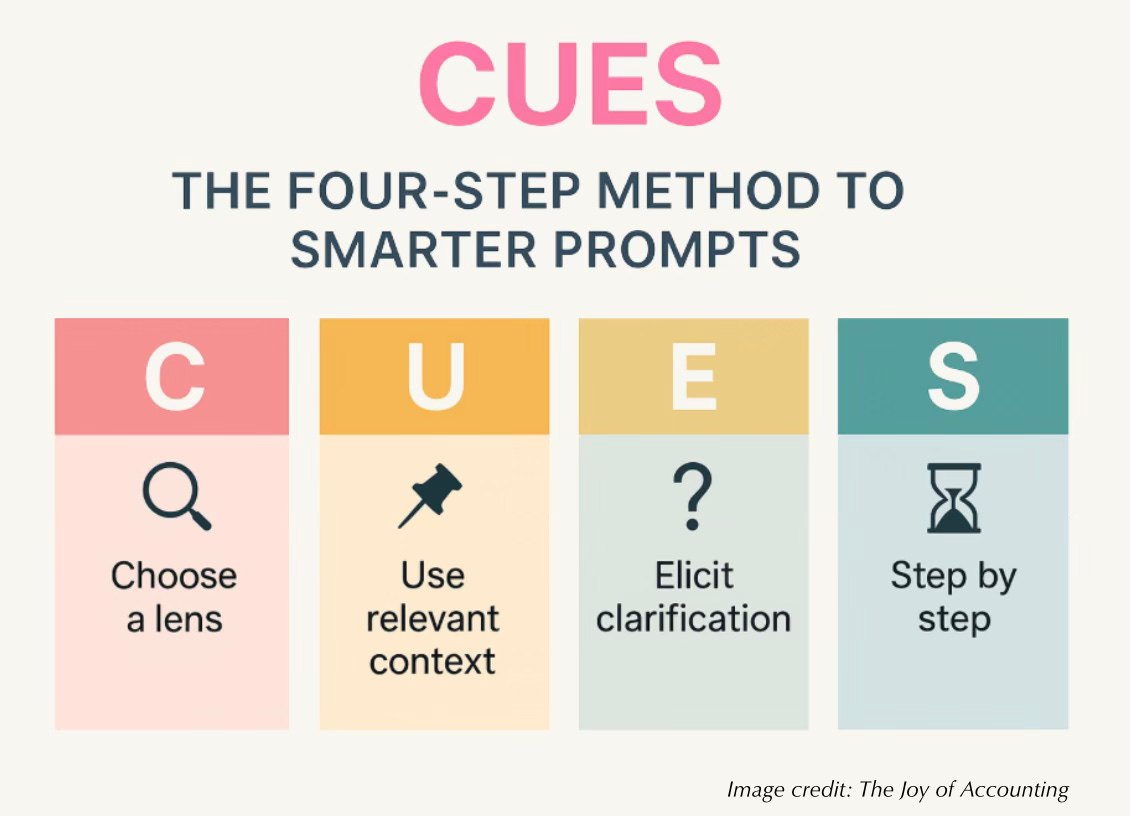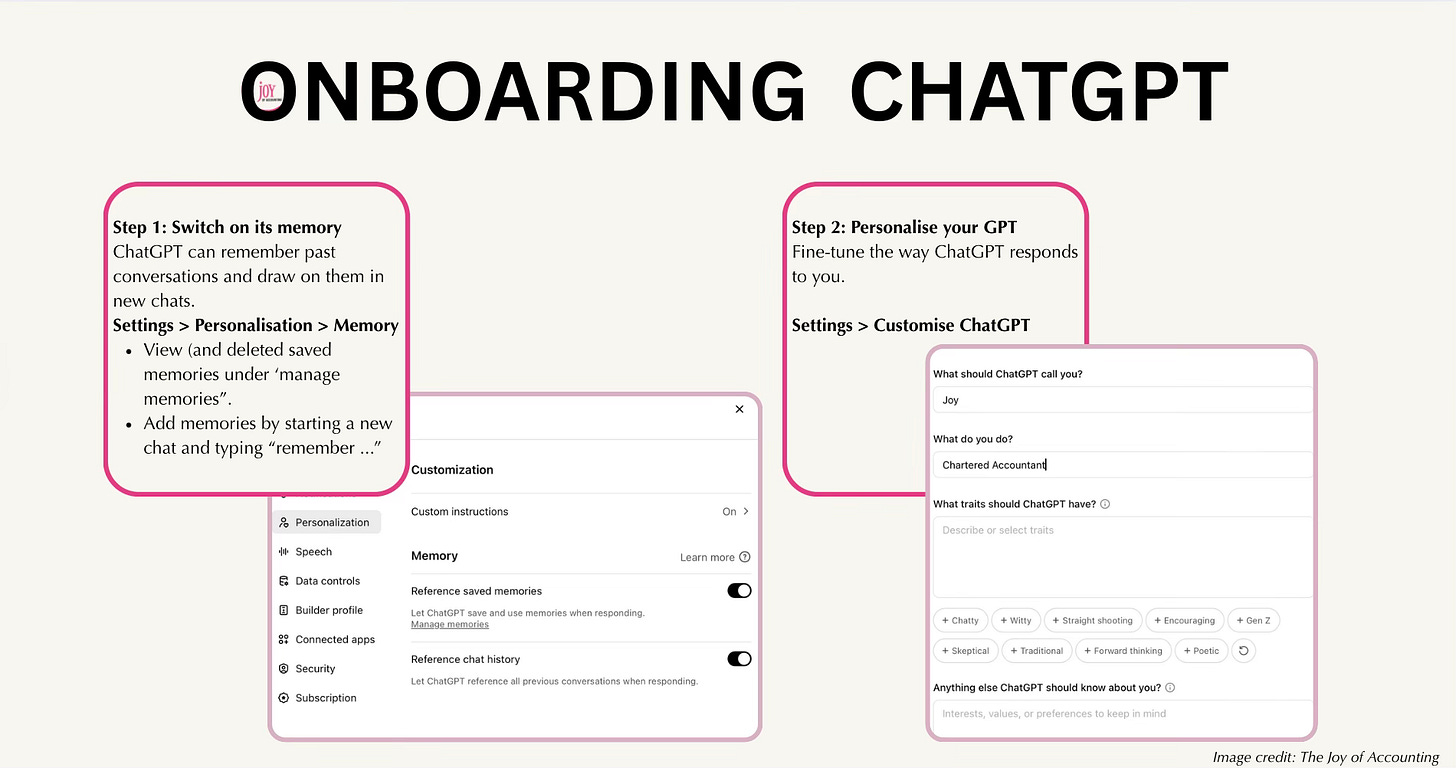Chatting with your AI
A practical guide to smarter prompts
We Need to Talk
Four words that strike fear into most men. AI seems to trigger the same mix of anxiety and confusion in anyone who didn’t grow up clutching an iPhone.
Take my teenage daughter. Her Snapchat AI is called Rick. Yes, you can name your AI now. You can even invite it into group chats with your friends. This isn’t some sci-fi vision. It’s already happening. For her generation, AI is not revolutionary. It’s routine. It doesn’t need explaining or announcing. It just sits in the background like Spotify or autocorrect.
Meanwhile, I was still trying to get mine to stop sounding like the office newbie who uses too many bullet points and dashes. But something shifted. Slowly, then quite usefully. This is the story of what happened when I stopped treating AI like a gadget and started treating it like a conversation. Not with a machine, but with a mirror.
In 100 Accountants vs the AI Gorilla, I wrote about how we can’t out-study AI. The future of our profession (and many others) doesn’t lie in competition, but in collaboration. The Institute of Chartered Accountants in England and Wales agrees. It shows that most professionals don’t fear AI. Quite the opposite. They want more training, more tools, more fluency1.
So the real question is: how do we make AI part of the workflow, not just an occasional curiosity?
Making AI work for you
By now, you’ve probably heard terms like prompt engineering tossed around with increasing confidence. It sounds technical, but the core idea is simple. Using AI effectively isn’t about mastering obscure commands or sounding like a computer scientist. It’s about treating it as a thinking partner, one that responds best when you bring clarity, structure and a bit of self-awareness to the conversation.
For me, it comes down to three steps:
Choose the right AI
Not all models are equal. Some are better for writing, others for research, coding, image generation, or analytics. Think of it like choosing the right colleague for a job.
Appendix 1 of 100 Accountants vs the AI gorilla contains a detailed list of AIs organised by function.
Ask the right questions
Generic inputs lead to generic outputs. You need structure, context and clarity. I’ll explain below how I use frameworks and pacing to get better responses.
Understand its limitations
AI can support your thinking. But it can’t replace your taste, your judgement or your lived experience. It doesn’t know your client. It doesn’t know your market nuance. And it definitely doesn’t know your inbox priorities.
Crafting the right question
“The art and science of asking questions is the source of all knowledge” Thomas Berger
This quote feels particularly relevant in the age of AI. The quality of any answer depends on the quality of the question, something that becomes painfully obvious when your AI delivers a beautifully worded response to the wrong problem.
To get smarter, more useful output, you need to frame your input with care. That’s where my CUES strategy comes in. Done well, this turns AI from a passive tool into an active thinking partner.
CUES in detail
C - Choosing a Lens
Frameworks anchor thinking. If you don’t give AI a lens, it will default to its own which usually means generic. In business, we rarely start from scratch. We apply mental models or strategic analysis tools: SWOT, ‘Porter’s Five Forces’, PESTLE, ‘Jobs to Be Done’, or even a simple pros and cons list. The lens gives structure. It tells the AI: this is how I want you to think.
By choosing the lens, you're steering the analysis. Without it, you’re asking a very clever intern to guess how a partner thinks.
U – Use Relevant Context
AI doesn’t know your audience unless you tell it. It doesn’t know if you're drafting a summary for a regulator, a slide for the audit committee, or a blog post for trainees. Good prompts add just enough context to anchor the tone, depth, and purpose.
Clarity here saves you from rewriting later.
E – Elicit Clarification
This one was a game-changer for me. I was stuck. None of my prompts were working. Fortunately, instead of trying to guess, ChatGPT asked me to clarify. Now, I routinely ask it to do the same. This works especially well when you’re thinking aloud or unsure how to frame something. Let the AI help shape the task.
Remember, half the reason we turn to AI is because we’re not clear. Use it to find the question behind the question.
S – Step by Step
Have you ever asked for a quick summary…and got a three-page essay with bonus bullet points and a glossary? You’re not alone. AI tends to overdeliver unless you explicitly tell it to take things step by step. The may seem to slow the process unnecessarily, but it helps keep the AI from going off on a tangent that either gives you the wrong answer or slows you down even further.
This works brilliantly when you’re drafting policy, writing articles, or sense-checking a technical point. Small steps, faster progress. A word of advice, given AI’s tendency to over-deliver if I want just a small point clarified, I will ask it to answer in less than 150 words.
CUES in practice
Let’s say you're preparing for a board meeting and want to use AI to help draft a summary of your internal controls report. Instead of typing something vague like: “Can you summarise this report?”
Try applying my CUES strategy:
C – Choosing a lens: “Can you evaluate the controls in our procurement cycle using the COSO framework2?”
U – Use relevant context: “Using British English, summarise the findings in a formal tone for inclusion in our board update.”
E – Elicit clarification: “Before you start, do you need any other information apart from the attached report to assess whether our control activities are effective?”
S – Step by step: “Start by just listing the weaknesses. Stop there.”
With this approach, you are not just getting a response. You are getting a better response, faster, clearer and more focused. That is the power of a well-structured prompt.
When people talk about prompt engineering, this is what they are referring to. It is not about coding or jargon. It is about clarity, intention and guiding the AI as you would a capable but inexperienced audit trainee.
And what’s the first thing you do with a new hire? You onboard them. You don’t just let them loose in the office and hope for the best. You provide structure, guidance and context so they can contribute meaningfully. Why should AI be any different?
In the next section, I’ll take you through the “onboarding process” I use with my preferred AI (ChatGPT) so it works more like a team member and less like a generic chatbot. This small shift can dramatically improve the quality, tone and relevance of its responses especially when used in tandem with my CUES strategy.
Onboarding ChatGPT
Think of onboarding a new graduate. The more context you give them, the more value you get back. ChatGPT is no different. It is not just a tool you talk to, it is one you can train.
Step 1: Switch on its memory
Tired of repeating the same instructions again and again? ChatGPT can now remember things between conversations, saving you time and effort in future chats.
Go to Settings > Personalisation > Memory.
There are two key features here:
Saved memory
Allows ChatGPT to retain key facts about you. Tap ‘Manage Memory’ to view what has been saved and delete anything that is no longer relevant. To add something new, start a chat and simply say ask it to remember the information. For example: “Remember that I am an accountant who writes for professional audiences in British English.”
Chat history memory
ChatGPT has the ability to use previous conversations to tailor its responses in new chats. It can pick up on your tone, working style or past preferences, just like a human colleague would.
Step 2: Personalise your GPT
Still under Settings, go to “Customise ChatGPT”. This section lets you define your preferences, so the model gives you more relevant answers.
Go to Settings > Customise ChatGPT.
Focus here on what your AI needs to know about you to be able to respond appropriately.
For example, consider the question:
“Can you explain VAT?”
A small business owner might get a straightforward, practical answer focused on registration thresholds, filing deadlines and common errors to avoid.
An audit trainee preparing for the ACA might receive a detailed explanation covering output vs input VAT, exempt supplies, partial exemption rules and links to the relevant HMRC and ICAEW guidance.
The same question. Two entirely different responses because your AI understands who it's speaking to. Bearing this in mind the key fields here are what would you like the model to know about you and how would you like it to respond to you.
Once I filled in these fields, the change in quality was immediate. The responses were less generic, more aligned with my tone and, most importantly, required far fewer rewrites.
Final thoughts
Customising ChatGPT is a subtle but powerful shift. You stop starting from scratch in every conversation. It learns how you think, what you value and how you work. When paired with my CUES strategy, it transforms AI from a general assistant into something closer to a trusted collaborator, one that sounds a bit more like you and a lot less artificial.
Subscribe so you don’t miss my next article, that looks at the common problems with AI and how to avoid some of them.
AI and the future of the global accountancy profession, Institute of Chartered Accountants in England and Wales, April 2025.
The COSO Framework, which comprises five components and seventeen principles, is a system designed to help organisations integrate internal controls into their business processes effectively.